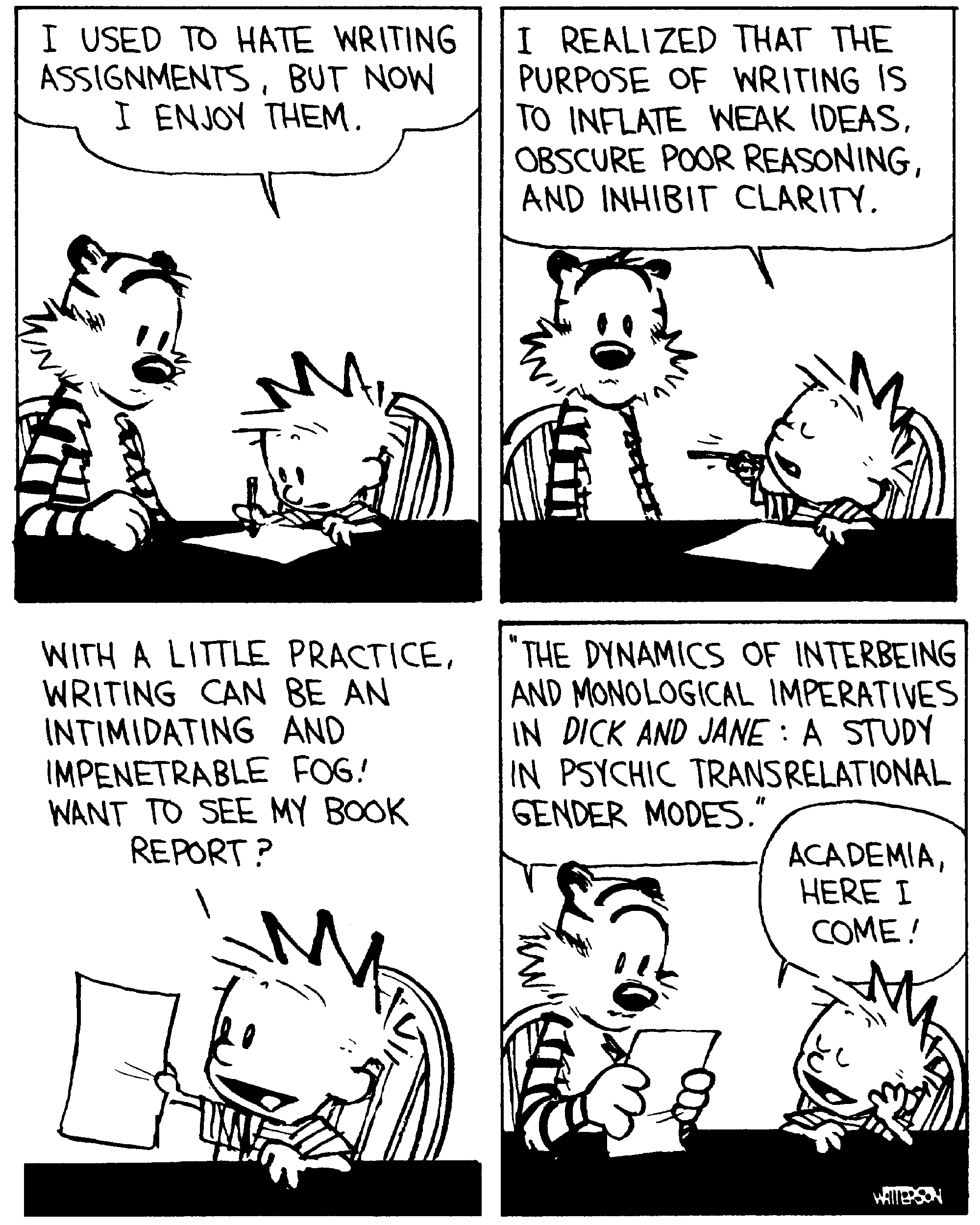We are all compelled by a good story and when we wish to communicate with our friends, colleagues, or those we just want to influence the best way to do that is with a well crafted story. Nancy Duarte argues that an idea is the single most powerful idea and everything we see around us started as an idea in someone’s mind and that they communicated it in a way that became reality. She also warns us that leaders must communicate ideas in a way that compels action or the idea will die.
So how do we communicate in a way that make our ideas come alive?
Whenever I explore an idea or pursue and answer to this type of question I will watch countless youtube videos and read as many books as I can find on the topic and then try to narrow down my search to the best resources that I can use. The following are some of the best videos and books that will help you craft your message in a compelling way and make your ideas come alive:
Nancy Duarte is one of the leaders in visual communications and the following videos and books are your best starting point:
Nancy Duarte: How to Tell a Story
Nancy Duarte: How to Create Better Visual Presentations
Duarte Design’s Five Rules for Presentations by Nancy Duarte
Can creating a compelling message be as simple as following these 5 rules? YES!
- Treat your audience as king
- Spread your ideas and move people
- Help them see what you are saying
- Practice design not decoration
- Cultivate healthy relationships
Nancy Duartes’s book Resonate is one of the best resources you can find to help you create compelling stories and I have a well worn copy in my library. You an also view the book online at http://resonate.duarte.com/#!page0
Nancy’s TED talk TEDxEast – Nancy Duarte uncovers common structure of greatest is another great summary of the ideas presented in the book Resonate:
Just confirm that I have looked at more then just Duarte’s work you can also find the following resources useful:
Garr Reynolds book Presentation Zen: Simple Ideas on Presentation Design and Delivery is another well work book on visual communication that I have in my library.
How Presentation Zen Fixed My Bad PowerPoints
How to avoid death By PowerPoint | David JP Phillips | TEDxStockholmSalon
A list of resources on effective communication would be incomplete if it didn’t include or reference work of Edward Tufte. He has several books that are worth the read but at minimum one should explore Beautiful Evidence and The Cognitive Style of PowerPoint: Pitching Out Corrupts Within.